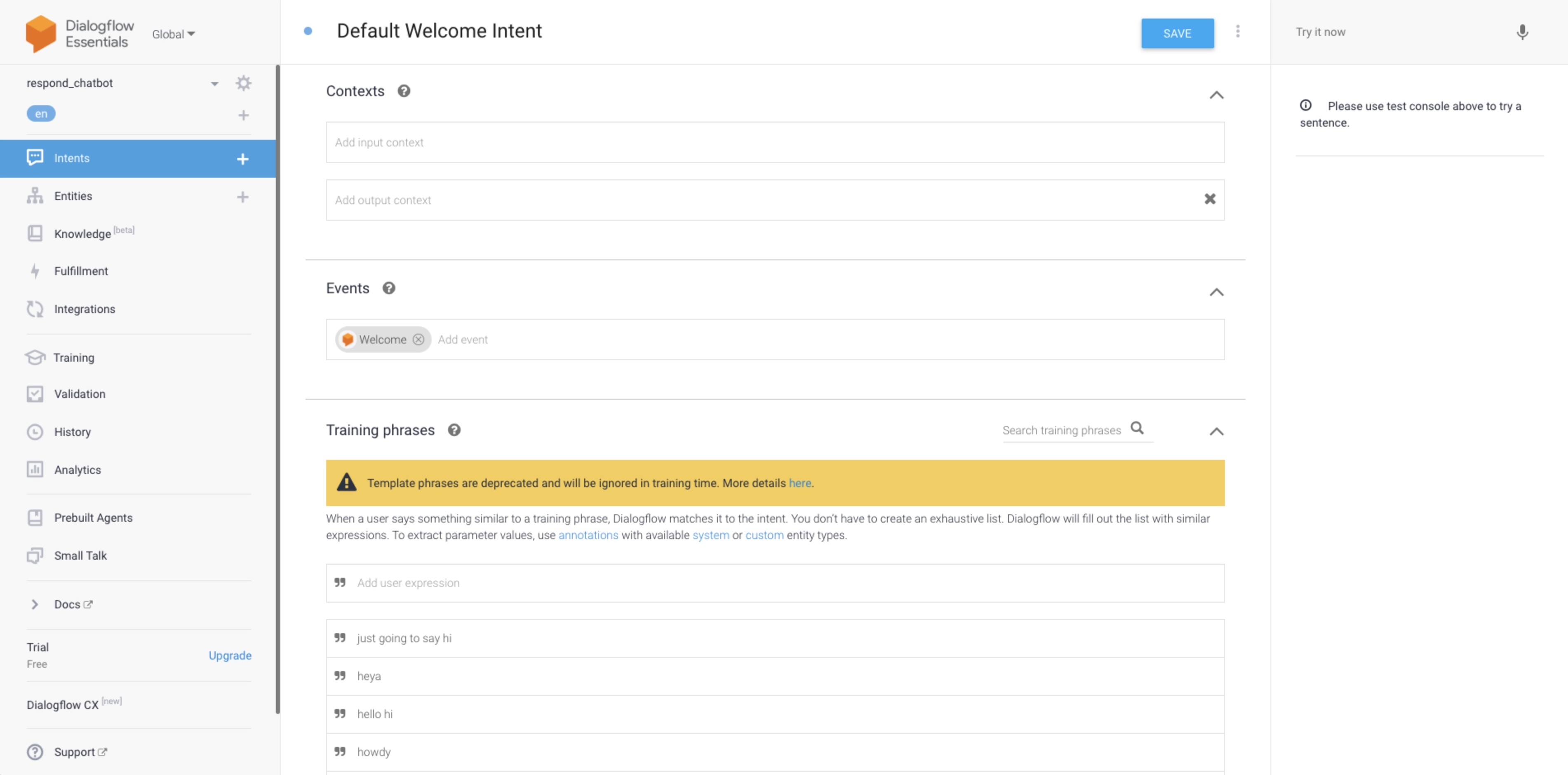Dialogflow: Managing Intents
What is an Intent?
An intent categorizes an end-user's intention for one conversation turn. For each agent, you define many intents, where your combined intents can handle a complete conversation. When an end-user writes or says something, referred to as an end-user expression, Dialogflow matches the end-user expression to the best intent in your agent. Matching an intent is also known as intent classification.
A basic intent contains the following:
-
Training phrases - These are example phrases for what end-users might say. When an end-user expression resembles one of these phrases, Dialogflow matches the intent.
-
Action - You can define an action for each intent. When an intent is matched, Dialogflow provides the action to your system, and you can use the action to trigger certain actions defined in your system.
-
Parameters - When an intent is matched at runtime, Dialogflow provides the extracted values from the end-user expression as parameters. Each parameter has a type, called the entity type, which dictates exactly how the data is extracted.
-
Responses - You define text, speech, or visual responses to return to the end-user. These may provide the end-user with answers, ask the end-user for more information, or terminate the conversation.
-
Contexts: Dialogflow contexts are similar to natural language context. If a person says to you "they are orange", you need context in order to understand what the person is referring to. Similarly, for Dialogflow to handle an end-user expression like that, it needs to be provided with context in order to correctly match an intent.
-
Events: With events, you can invoke an intent-based on something that has happened, instead of what an end-user communicates.
Viewing Intents
Step 1: Login to Dialogflow
Navigate to the Dialogflow console and login with your user credentials.
Step 2: Navigate to Intents
Select the agent you would like to configure and select Intents from the side navigation menu
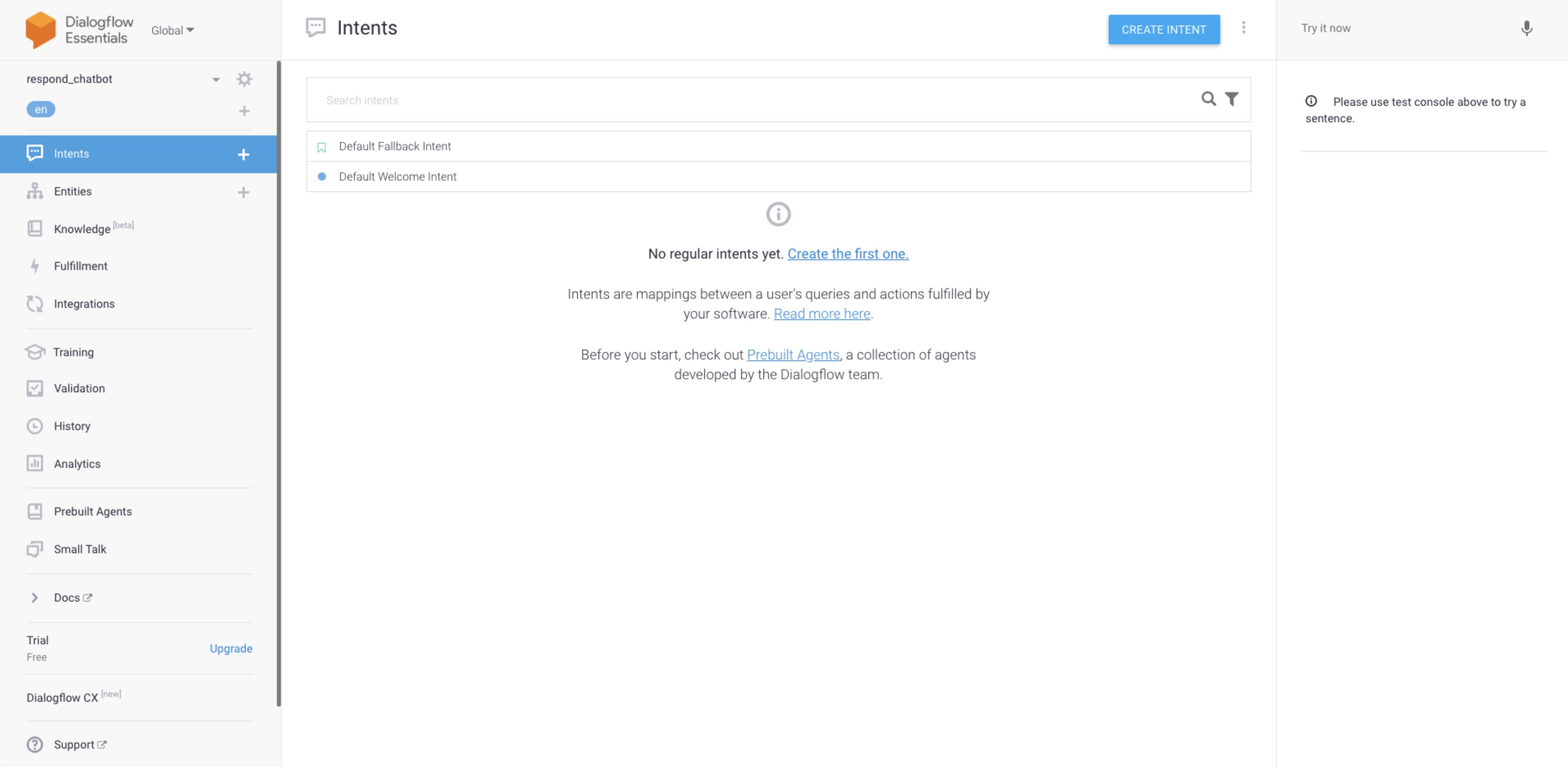
Default Intents
When you create an agent, two default intents will be created for you by Dialogflow.
-
Default Welcome Intent: This intent is matched when the contact begins a conversation with the platform. This intent should return a response that lets the end-user know what your agent does or what they can say to begin a conversation.
-
Default Fallback Intent: This intent is matched when the agent cannot match the end-user expression to any other intent.
Default Welcome Intent
As you can see, the Default Welcome Intent has a pre-requisite of Welcome event and greetings phrases. When a contact messages you for the first time, this intent will be matched according to what was specified.